Pinvid: Your Free Pinterest Downloader
Have you ever found the perfect video, image, or GIF on Pinterest, only to realize you can't save it for later? You’re not alone! Since Pinterest doesn’t offer a built-in download feature, many users feel frustrated. That’s where Pinvid, the ultimate Pinterest Video Downloader, comes to the rescue. With Pinvid, you can easily download high-quality videos, GIFs, and images directly from Pinterest with just a few clicks. Our free, user-friendly downloader tool has an intuitive interface, making it simple to save your favorite Pinterest content for offline viewing.
Pinvid Downloader Key Features:
- Fast and Easy: Quickly download your desired media in just a few clicks.
- No Account Required: Use the tool directly without any sign-up process.
- High-Quality Downloads: Save content in its original resolution.
- Supports Multiple Formats: Download videos, images, and GIFs in various formats.
- Free to Use: Access all features without any cost.
How to use Pinvid Pinterest Video Downloader?
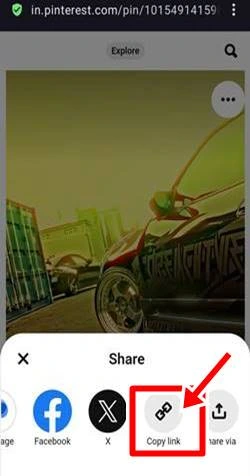
Step:1. Copy Video URL

Step:2. Paste The Links

Step:3. Download Video
How to Download Pinterest Images and Videos
Follow these 3 easy steps to save your favorite Pinterest content:
Step 1: Copy the Link
Go to Pinterest and find the image or video you want to download. Copy the link from your browser's address bar.
Step 2: Paste the Link
Return to Pinvid and paste the Pinterest URL into the download box above.
Step 3: Download Your File
Click the "Download" button. Your file will be ready to save. Just click "Save" to download the image or video to your device.
Frequently Asked Questions
Note: We are not affiliated with Pinterest. We don't host any pirated or copyright content on our server.